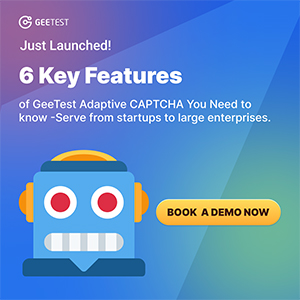>>
Platform>>
Google>>
Specify the music that you wan...Specify the music that you want to stream
The Silicon Review
16 October, 2017
It’s time for the smartphone users to switch between the songs or even stop the music just by your voice. In its hardware battle, Google is adding new features to its apps and services to help increase the efficiency. It has already added the Assistant support for Chromecast that enables the users to control the services provided by it. The technology was already available through the Google home smart speaker. With the advancement in technology, now Google Chromecast can be controlled through the Assistant on your Android smartphone.
The user just has to give the commands and the device will function accordingly. Google has been slowly gearing up to create an ecosystem with the help of the Assistant. The user needs to start Assistant on the device and give a command such as “Play Spotify on Chromecast” and it will perform the desired action. With the ‘Google home’ the user could start or stop a media, the user could even control the volume of the media. Until recently the Assistant was updated the same was not possible with a smartphone. As always, Google makes the right choices and the technology is available in both Android and iOS smartphones. Yes, it is the right time to shout and take a break from that song which you do not want to hear anymore. All you need is a Google assistant running on your smartphones.