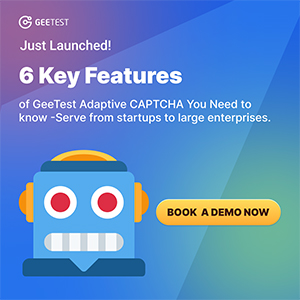>>
Technology>>
Video Conferencing>>
Finally WhatsApp introduced vi...Finally WhatsApp introduced video calling feature for its users
The Silicon Review
19 November, 2016
Finally a good news for WhatsApp users, as the most popular messaging app WhatsApp officially introduced video calling for its over 1 billion users worldwide on iOS, Android and Windows platform.
The news came as a surprise when WhatsApp in a blog post mentioned “We’re introducing this feature because we know that sometimes voice and text just aren’t enough, and we want to make these features available to everyone, not just those who can afford the most expensive new phones or live in countries with the best cellular networks.”
To try out this feature, users can press the call button on the top right corner in a chat which will bring up two options: voice call or video call. To place a video call, simply click on the option from the screen. Users also have the option to simply switch between the rear and front camera, mute conversations and disconnect the call as well.
Apple, Microsoft and Goooffer video chatting with the hope of attracting more users. To keep up with growing competition, social networks such as Facebook Messenger and Snapchat also offer text, voice and video features, all clubbed into one app. Even though WhatsApp might have joined the playground a bit late, it is undoubtedly going to give a tough time to the incumbent players.
Most recently WhatsApp came up with an update for iOS which allows users to send and receive GIFs via the popular messaging service. Apart from the preloaded GIFs that come with the update, users can also access the huge library of Giphy to get that perfect animation for a conversation. Users will also be able to make changes to a GIF like add captions, stickers, stretches and shorten the length of an animation before using it.
Additionally, WhatsApp will also let users switch their personal videos into GIFs. The feature can be accessed directly from the camera roll, by tapping on a video and then selecting the GIF toggle option. However, this option will only work if the video is 6 seconds or shorter.
With the help of iOS version of WhatsApp, uswill be able to convert Live Photos into GIFs before sending it.