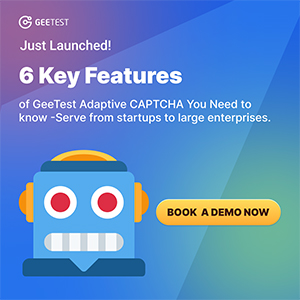>>
Technology>>
Software>>
Users now can generate lists w...Users now can generate lists with Google Maps all new add-ons
The Silicon Review
21 Febuary, 2017
Considered as one of the chief acknowledgement by Google, Google Map’s brings exciting new list of features for users that let them spot out the places they love and the places they want to recommend to friends. Thrilling isn’t it?
With the all new add-on in the Google Maps apps, users can now create lists of places, share that with others and even follow lists of friends and family which has been shared with you. The list can be something from a bucket list or a set of proposals. Users can also view and edit these lists offline too.
How to create: To generate a list of their own, users just have to open the side menu, go to Your places, open Saved, and then click on the plus sign in the blue circle at the bottom right corner of the screen. Or open the place they want to add to a new list, tap on “Save”, and then select “create a new list”.
How to share: To share a list, all that users have to do is click on the share button in the top right hand corner. On both Android and iOS, users can share link to your list via any app on your phone: Hangouts, SMS, Whatsapp, or even on Facebook or Twitter. Once the other user gets link can tap on “Follow” to pull up the list from Your Places whenever they need it.
How to edit: to get access to this amazing feature, users just need to go to ‘Your places’ and tap the ‘Saved Tab’. Tap on the three dot menu to the right of the list and click, “edit list”. One can also add/remove places from lists directly from a location’s place sheet by tapping the “Saved” icon.