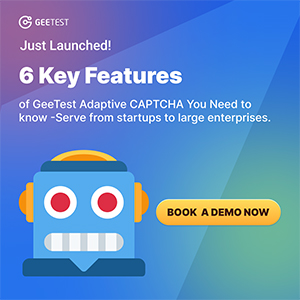>>
Other>>
Press release>>
How to Recover Deleted Videos ...How to Recover Deleted Videos from Memory Card?
The Silicon Review
16 May, 2019
Video deletion from your memory card can be a frustrating affair, especially if you delete them accidentally without meaning to do it. We live in a time and age where mobile apps like YouTube satisfy our daily appetite for our favorite videos. Yet sometimes, we fancy some videos so much that we wish to have them as a part of our collection. If you have several video files saved in one or more of your devices, you can save yourself a lot of trouble by backing them up to ensure you don’t end up losing them permanently.
That said, if disaster does strike and you end up losing all your video files from your memory card for whatever reason, you do not have to worry. We are here with the best solution to recuperate your lost data and bring it back to you faster than ever. The name of the software that you want as your best friend and ally is the Recoverit Data Recovery software. This software is a powerful tool that can help you recover all sorts of files easily and effectively. You can recover the videos of your SD card from a number of devices such as an Android phone, a camcorder, a digital camera and much more. This recovery software is compatible with a wide range of Operating Systems. So, it takes away all your worries regarding compatibility too. What’s more, using this one software, you can perform a number of actions for data recovery without having to rely on unsafe and suspicious software to carry out the task for you.
Irrespective of whether you wish to recover deleted videos from SD card or carry out an MP4 recovery, the Recoverit Data Recovery software can help you do just that.
How to Recover Deleted Videos from Memory Card Using the Recoverit Data Recovery Software?
In order to carry out the recovery process, please follow the steps given below:
Step 1: Download and install the Recoverit Data Recovery software on your computer. After that, launch the software in order to recover your deleted videos from your SD card. Make sure your SD card is properly connected to your PC. Once the software is launched, choose “External Devices Recovery” in order to start the recovery process.
![]()
Step 2: After that, ensure once again that SD card is properly connected to your PC. Then, select it and click on the “Start” icon in order to start the process.
![]()
Step 3: The Recoverit Data Recovery software will begin scanning your SD card. After the quick finish of the first scan, you can also go for a deeper scan if you still cannot locate your file. In order to do that, choose the mode that says “All-Around Recovery” and that will help you look for your files in your SD card. Please wait patiently as this step might take some time to finish successfully.
![]()
Step 4: Finally, you will be able to preview your files once the scanning process finishes. After that, you can verify all the recovered data files and then click on the button that says “Recover” in order to retrieve all your chosen files to your computer hard drive.
![]()
Note: You can save yourself from a whole lot of worries and trouble by saving your recovered content in a new location this time. It is also recommended that you regularly back up all your important files so that you always have an original copy in case you lose the others.
Final Words
The Recoverit Data Recovery software is a definite blessing in the present times. So, when are you installing it on your computer?