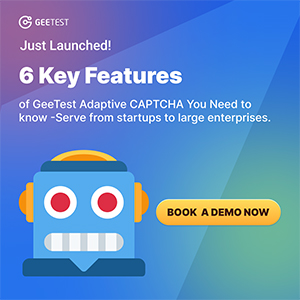From IT asset, patch, and systems management to IT service delivery and security, we are in the trenches with you: Ivanti
The Silicon Review
![]() Ivanti is where IT goes to get work done. You need to make sure that John—who hasn’t worked for you since late 2014—can’t keep logging into your software. You must protect your organization from security threats, reduce logon times, track your IT assets, keep the user experience clean, and deliver IT service to your users more quickly. You also need to make sure supply chain and warehouse teams are perfectly tuned.
Ivanti is where IT goes to get work done. You need to make sure that John—who hasn’t worked for you since late 2014—can’t keep logging into your software. You must protect your organization from security threats, reduce logon times, track your IT assets, keep the user experience clean, and deliver IT service to your users more quickly. You also need to make sure supply chain and warehouse teams are perfectly tuned.
One of your users—it can even be you—tries to open an application or document on a computer at work. Suddenly, something suspicious appears on the computer’s screen.
It may look like an official note from law enforcement, but it’s not. It’s ransomware: an attempt to extort money from individuals and companies alike. Ransomware attacks essentially use legitimate-appearing, but fraudulent, email attachments and website links to install malware on a victim’s machine. After infecting a computer, malware then encrypts the most valuable files on the victim’s computer. The malware then demands a ransom to restore access, and often threatens to make those hostage files permanently inaccessible unless the ransom is paid within a specific deadline.
Here’s how it works
When a computer is infected with ransomware, the ransomware will encrypt files on this computer. Once encrypted, those encrypted files will sync to the cloud and to all devices connected to the same cloud account. As a result, all instances of the original file—on the local computer, in the cloud, and on all other computers connected to the same cloud account—will be encrypted. No user will be able to restore the original document without paying the demanded ransom, rendering this backup method useless against ransomware.
Some cloud-based file sync and share services provide a “back in time” function, allowing the user to restore a copy of a file that was saved before it was encrypted. In such cases, a file encrypted by ransomware can be restored, albeit without any changes made after the last save before encryption.
Encryption prevention
The main purpose of every type of ransomware is to encrypt files, especially Microsoft Office documents. (Ransomware is often designed to target specific file types.) A good method to protect against ransomware is, therefore, to protect those documents from been encrypted in the first place. Solutions such as LANDESK Security Suite (LDSS) enable IT and security admins to ensure that designated documents or file types simply cannot be encrypted, whether by ransomware or even by legitimate encryption tools.
Whitelisting
The best method to protect against any malware—and specifically ransomware—is to embrace a whitelisting solution. With whitelisting, users can only run authorized applications that are on the list. This eliminates the possibility of running any executable ransomware, since no ransomware will appear on a list of authorized applications.
Hold on, don’t be the Next Victim
In California reportedly had to pay $17,000 to restore its systems after three weeks of operating without crucial computing resources due to a ransomware attack. In March, MedStar Health was crippled by a ransomware attack that exploited a nine-year-old server flaw, according to published reports. These are just two recent examples of ransomware attacks, an increasingly popular method used by cybercriminals to extort money from companies and individual alike. And yes, the ransoms they demand differ based on the victim’s means.
Consider just some of the features in Ivanti solutions that provide you with ransomware protection, malware protection and protection from other threats.
Comprehensive Patch Management: The applications your people use to view documents, images, and email, and access customer data are all vulnerable to multiple exploits. We make sure your security policy includes timely patching of non-Microsoft applications and operating systems.
Whitelisting/Blacklisting: Allow only authorized programs to run and stop unauthorized or prohibited applications—even on disconnected systems or if files are renamed.
Granular Windows Privilege Control: Raise, lower or even eliminate privileges dynamically on a user, application, or task basis.
Crypto-Ransomware Protection: Define a rule that protects documents and other file types from ransomware encryption. You can also detect and stop attempts to encrypt files on a local machine, and notify other endpoints to prevent the ransomware from spreading through your network.
Master Boot Record Protection: Restrict access to the physical drive to prevent encryption of the MBR.
Role-based Dashboards and Reports: Provide consolidated, detailed information about your security posture to focus on points of interest, take action swiftly, and demonstrate compliance.
Be smarter with the smart ITAM Suite
IT Asset Management (ITAM) Suite, by LANDESK, encompasses two key software asset management tools: Asset Intelligence, a product built to discover and inventory owned hardware and software, connect with vendors to monitor new purchases, and then track software usage; and Asset Manager, designed to manage the life of your hardware and software from purchase through to disposal. When combined, Asset Intelligence and Asset Manager deliver a complete view in a single ITAM Suite.
Know the Leader
Steve Daly, CEO: As President and CEO of Ivanti, Steve Daly is responsible for driving new and existing Ivanti business, as well as the creation of innovative IT management solutions. Steve served as SVP of Corporate Strategy for Avocent Corporation from 2003 through December 2006 and was responsible for driving strategic planning and business development. He previously served as President and CEO of Soronti Inc., a remote management vendor acquired by Avocent in 2003. Before Soronti, Steve held various marketing and finance positions at Intel Corporation and was director of marketing for the LANDESK Systems Management division of Intel. Steve holds a BS in Mechanical Engineering and an MBA from Brigham Young University.
“Stretch your IT budget. Prevent ransomware. Migrate to Windows 10 quickly and easily. No matter your IT challenge, Ivanti has a solution that can help”