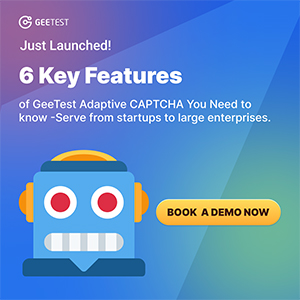10 Fastest Growing Robotics Companies 2019
Industry’s Premier Commercial SDK and Tasking Framework That Supports Real-Time, Adaptive Motion Control: Energid
The Silicon Review
![]() From Design to Deployment, Actin Has You Covered, One Framework to Rule Them All
From Design to Deployment, Actin Has You Covered, One Framework to Rule Them All
Founded in 2001, Energid brings its NASA engineering roots to provide highly sophisticated motion control for industrial, medical, commercial, collaborative, and consumer robotic systems. Energid provides the industry’s premier commercial software development kit (SDK) and tasking framework that supports real-time, adaptive motion control. For developers of robotic systems in dynamic environments, on moving platforms, using multiple arms or manipulators, or with unpredictable or varying workpieces or orientations, Energid offers differentiation and dramatically faster time to market.
In 2018, Energid was acquired by Teradyne [NASDAQ: TER], becoming part of its industrial automation group that also includes collaborative robots, autonomous mobile robots, and sensing and simulation software. These innovative automation products are used by global manufacturing and industrial customers to improve quality and increase manufacturing efficiency. Energid continues operations under independent management with headquarters, R&D, and engineering facilities in Cambridge, Massachusetts.
The Crown Jewel of Energid: Actin® SDK
The only robotics software that gives you real-time adaptive motion control and path planning
Actin enables advanced real-time adaptive motion control. With Actin, you can coordinate motions between multiple robots, enabling disparate robotic systems to operate as one branching kinematic chain. The result: more human-like motions.
Real-Time Adaptive Control
The Actin® SDK can be used to create real-time controllers for robotic hardware. The Actin control framework is built on a powerful motion constraint and optimization engine. With the Actin SDK, roboticists are free to focus on what the robot does and where the hands and tools should be, not on how they get there. For mechanisms with many moving parts, hand and tool motion can be accomplished in an unlimited number of ways. Actin automatically takes advantage of this kinematic redundancy for robot collision avoidance, joint limitation avoidance, minimized motion, optimized strength in robotic control and more.
Hardware Support
The Actin SDK can be used with any type of robot or complex articulated mechanism. In fact, Actin goes a step further and enables cross-vendor coordination. Actin runs on some of the top robotics systems in the world. From Universal Robot and Motoman to Kuka and Han's, the company has got you covered.
Cross-Vendor Coordination: Actin coordinates across vendors. If you have, for instance, a Kuka and a Denso robot, you need software that can provide optimal control for both systems. Actin was made for just this sort of job.
- Actin coordinates across axes: Your robot may have more degrees of freedom than its software can handle. Actin can easily add new axes and coordinate them with the unrivaled power and versatility Energid’s customers have come to expect from its systems.
- Actin coordinates across solutions: Some of your robots may be third-party, and some may be in-house. All will be run optimally and efficiently with Actin.
- Actin coordinates beyond spec: Robots sometimes just need Actin inside to provide what the manufacturer’s software won’t do: strength optimization, interactive remote control, or collision avoidance.
- Actin coordinates beyond legacy: Actin ultimately works with any robot system that provides access to its joint controllers. This means that with Actin even older, legacy hardware can still enjoy all the benefits of its state-of-the-art control.
Test & Validate in Simulation
Leverage Actin's simulation capabilities to test and validate your robotic systems, saving time and reducing risk. Actin's robust simulation capabilities can save development time and reduce risk during the design and validation stages of your project.
Features:
- CAD Integration: Actin simulation tools can load a model from a CAD format and automatically create a control system so you can interactively experiment with the simulated robot or execute parametric or randomized studies. Using the Actin SolidWorks plugin, you can convert any mechanism for Actin control and simulation. Mass properties can be taken from CAD for dynamic simulation.
- Kinematic Simulation: Actin’s powerful constraint solving ability can be used for kinematic simulations that calculate the forward and inverse kinematics of high degree of freedom (over 100 DOF) robotic systems in real time. Actin can simulate the coordination between multiple robots of any type or manufacturer as well as attachments to other simulated robots, tooling, and objects, ideal for simulating tool changing systems and manipulating objects and grasping.
- Dynamic Simulation: Actin provides an accurate dynamic simulation capability. This includes full and accurate Newton-Euler rigid body dynamics on all articulated links and impact dynamics between obstacles. Dynamics are calculated for non traditional joint types as well. Both the Composite Rigid Body Inertia (CRBI) algorithm and the Articulated Body Inertia (ARBI) algorithm are implemented. The CRBI algorithm is an Order(n3) method, which is efficient for mechanisms with few—less than 15 or so—degrees of freedom (DOF), while the ARBI algorithm is an Order(n) method, efficient for high-DOF mechanisms.
- Rendering: Actin also offers powerful visualizations using high fidelity rendering tools. These images provide accurate camera feedback for simulation, and compelling visuals to help you explain and market your system. Actin now offers ray traced rendering using NVIDIA’s Optix Ray library.
- Cameras and sensors: Actin supports the simulation of various sensors, including cameras, stereo vision systems, range sensors, and LIDAR. It also includes algorithms for analyzing captured images and using the results as information to feedback to the simulation for control. The toolkit includes camera calibration algorithms that allow for the automatic calculation of camera parameters, such as focal length and position/orientation. These tools provide the capability for making vision-based robotic control systems.
- XML: Components of Actin simulations are configurable using XML, and you can easily connect your code with components from the Actin toolkit to build XML-configurable C++ objects. In addition to reading and writing themselves in XML, all XML-configurable objects can write their own validating schemas. So if you use the Actin toolkit to build your system, you will also be designing an XML language that can be used with other commercial software products. The toolkit includes a number of tools for easy and efficient mathematical and geometric calculation. These include three-dimensional vector math and matrix routines such as transformations. Conversion utilities for three-dimensional quantities are included. Orientations can be accessed and mutated from quaternions, Euler angles, Rodrigues parameters, angle-axis, direction cosine matrices, and so forth. These are all optimized for performance. With the Actin toolkit, you do not have to re-implement these basic functions.
- Network: The toolkit includes C++ classes for network communications. Sockets are implemented both for TCP/IP and UDP/IP communications. A networking stream class is implemented to allow the transmission of XML data from one network location to another. This allows front-end and backend components to be implemented on different computers for remote supervision and teleoperation.
Applications:
Actin’s ability to simplify difficult robotic control problems makes it the choice for current and next-generation robotics applications. As robotic mechanisms become more complex, so too must the software that controls them. Yet Actin allows this complexity to be hidden from the developer by a simple object-oriented interface. Some applications for Actin are the following.
Actin’s robotic simulation tools have been used to simulate a number of different robotic systems, both mobile and fixed including many that were ultimately controlled using Actin.
- Design Validation: Use Actin to simulate robots as part of the design process. By using the Actin simulation tools, users can simulate the behaviour of a system before ever manufacturing a prototype. Actin can be used for workspace evaluation, reachability studies, reasoning for manipulation and grasping.
Actin can also be used for dynamically simulating rigid body dynamics and calculating the frictional and contact forces/torques on the bodies in the simulation. Actin supports collisions between bounding volumes made from any number of primitive shapes such as spheres, lozenges, cubes, and more. Also supported is a full mesh-mesh collision. This capability can be applied to dynamically simulate robot arms for payload and collision analysis. Actin can simulate joint actuators such as servos and motors, and take into account parameters including inertia, friction, gear ratio, torque, and gear backlash in order to test how a system will perform and how it will react to varying loads and conditions. Actin dynamic simulation can also be used to model robotic rovers to evaluate performance on different terrains.
A user can also interface with their own human-machine interfaces to drive the simulation in order to evaluate them without hardware to control.
- Evaluate existing hardware: Actin can also be used to simulate and evaluate existing hardware to determine workspace and reachability, as well as what kind of performance can be achieved. Configure the simulation to match the specifications provided by the manufacturer. For example, given a set of joint velocity limits, Actin can determine the maximum end effector velocity.
- Evaluate Vision Systems: Use Action to simulate complex vision systems and evaluate their design before ever buying a camera. Input the relevant properties to the simulated cameras, and visualize what the real hardware will see. Test your camera layout for the desired visibility of your system.
- Parametric and Monte Carlo Studies: Actin provides the capability for parametric and Monte Carlo studies. A parametric takes discrete steps through changes in initial state or system parameters and tabulate simulation results. The design of the parametric study includes 1) representation changes to the initial state and system, and 2) a representation of the results of the simulation runs. A parametric study will allow the user to easily change in fixed increments initial configurations, control parameters, surface properties, weights, lengths, end effectors, motor torques, and actuator effectiveness, and then tabulate the results of those changes. Results include measures of sensor saturation, visibility, speed, mobility, balance, end effector placement, and manipulation. A Monte Carlo study is performed by selecting random initial values for the system and state parameters. In addition, noise is input to sensor and actuator models. The noise models for the sensors and actuators are built into the classes that define them. The initial conditions for the system state are selected based on a set of probability density functions, as are the selected values for a time sequence of desired end-effector positions. In Actin, Monte Carlo studies can be used to perform parameter-optimization analysis to determine the best design values.
From Design to Deployment, Actin Has You Covered
![]() The Actin SDK can be used to create real-time controllers for robotic hardware, but that's not all. Actin's system tasking, control and simulation capabilities make up a framework that robotic system development teams can use throughout their development cycle.
The Actin SDK can be used to create real-time controllers for robotic hardware, but that's not all. Actin's system tasking, control and simulation capabilities make up a framework that robotic system development teams can use throughout their development cycle.
The Actin® SDK can be used to create real-time controllers for robotic hardware, but that's not all. Actin's system tasking, control and simulation capabilities make up a framework that robotic system development teams can use throughout their development cycle. From testing proofs-of-concept to commercial deployment, Actin provides serious development teams with the tools they need to build best-in-class robotic systems while reducing risk and cost.
Step 1. Design and Define Your System
- Design your robot in CAD or as a simple kinematics model
- Import the CAD model and configure the robot's environment
- Configure the kinematics and dynamics model
Step 2. Test & Validation
- Tune the control system - select motion constraints and optimizations based on the tasks to perform and the obstacles in the workspace
- Task the robotic system with Manipulation Director or EcScript
Step 3. Deployment
- Select or build the Actin transfer layer for your hardware components
- Generate the Actin runtime controller
- Create or integrate with your own custom HMI
- Test and deploy
CEO Corner
Neil Tardella, CEO: Neil Tardella is the Chief Executive Officer at Energid. He provides leadership and strategic direction for the company. Neil has spearheaded commercial initiatives in the energy, medical, and collaborative robotics sectors. Prior to joining Energid, Neil held key R&D and management roles at Northrop Grumman Norden Systems, Sikorsky Aircraft Corporation, and Technology Service Corporation. Neil has a B.S. in Electrical Engineering from the University of Hartford and an M.S. in Computer Science from the Polytechnic Institute of New York University.
“Our customers are our most important stakeholders. Their interests are varied and include manufacturing, agriculture, health care, transportation, and others. They all have one thing in common: they are looking for advanced technology solutions to complex problems.”