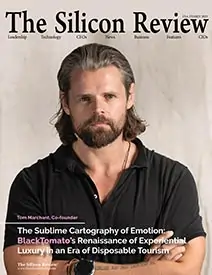CloudApp helps teams share information through instantly shareable videos & screenshots
The Silicon Review
![]()
CloudApp is a visual work communication tool that helps teams share information faster through instantly shareable videos, gifs, and screenshots with 4 million+ users and it is integrated with Slack, Atlassian, Asana, AdobeXD, Jira, Zapier, and many others. CloudApp is positioned as a growing company ready to help you capture, share and save time to optimize your workflow. CloudApp is perfect for Product Designers, Product Managers, Development Teams, Customer Support, Sales, and all teams who work in technology.
Collaborate with coworkers using screen recordings, GIFs, high-def videos, and annotated screenshots, all with one nifty link copied straight to your clipboard. Customize every piece of work with your own branding. Last but not least, privately secure your content like a mob boss.
Create and Share Instantly
CloudApp brings screen recording, screenshots, and GIF creation to the cloud, in an easy-to-use enterprise-level app. Just capture, share, and accelerate your workflow.
Screen Capture: A picture is worth a thousand words – make it meaningful with CloudApp’s screen capture feature. Quickly show others exactly what you mean by capturing and sharing your screen. No more lengthy explanations that leave room for confusion. Choose to capture your entire screen or just a portion of it.
Annotations: Enhance screenshots and GIFs with annotations. Add quick drawings, arrows, lines, emojis and other shapes to communicate with clarity. Blur any sensitive information. Provide context and clarity to complex concepts that may need additional explanation, and help bring attention to important details that might be overlooked or hard to find.
Screen Recording: Screen recording is a helpful communication tool used to easily demonstrate ideas that may be too complex to describe using just textual descriptions. Record your screen and share exactly what you’re thinking. No more lengthy emails or wordy explanations – just clear visual demonstrations via screen recording.
GIF Maker: Record your screen as a loopable GIF to explain difficult concepts and give clear instructions. No long-worded emails needed. Just drag the GIF directly into your message and “show don’t tell.”
Web Recording: Remind others that you’re not a robot behind the screen. Add a human touch to your digital content by adding your face and voice to screen recordings. Create a video with your webcam to make any communication more personal. Stand out with a thoughtful and customized message.
Upload and Share Files: Upload large files of any type and turn them into easy-to-share links with optional password protection and expiration dates. Searchable and secure, your data is organized and in one place.
CTA Button: Introducing the adaptable button from CloudApp. The call-to-action button is completely customizable – link to an article, close a deal, or schedule a meeting. This clickable action can be added to any drop and is a fun way to encourage engagement.
Customizations: Use customizations to get the most of your CloudApp usage. With customizations you can use CloudApp to promote your own brand, including logos, customized redirect URLs, custom domains, webhooks, comments, and more.
Collections: With collections you can create folders to store your frequently used CloudApp creations for quick storage and sharing with yourself and your team. Collaborate faster and find items quicker with collections to store your videos, screenshots, and GIFs.
SOC2: Dedicated commitment to securing your data and information with SOC2 Type II compliance.
Q. What is CloudApp used for?
Customer Support: Don’t just respond to your customers—delight them. Make every interaction clearer and faster by sending the perfect annotated screenshot, screen recording, or GIF to ensure crystal-clear communication and a better customer experience.
Product: Release new product features faster with CloudApp’s screen recording software. Asynchronous screen recording with CloudApp can help cut down on meetings and improve collaboration. Supercharge your product team with CloudApp.
Sales: CloudApp’s screen recording software means you stay better connected with key stakeholders at every stage of the sales cycle. Personalized videos, screenshots, and GIFs mean fewer meetings and more closed opportunities.
Engineering: CloudApp improves bug reporting and encourages richer collaboration with your engineering team. Adding screen-recorded CloudApp videos and/or screenshots will add better context and speed to any issue.
Meet Scott Smith, CEO of CloudApp
Before CloudApp, Scott spent three years at Facebook building ‘Workplace’, a workplace collaboration tool with over 3 million paid users as one of the founding team, and helped kickstart the business arm of the ‘Parse’ developer platform. Parse was a Y Combinator-backed startup that built a mobile technology platform that Facebook acquired in 2013 for $85m after raising a Series A. Before Parse, he was the 30th employee at bootstrapped and profitable New Hampshire tech company Dyn. Dyn was an infrastructure as a service company that built internet routing technology for the internet’s biggest and fastest growing brands (Amazon, Twitter, Netflix). They raised a $38 million Series A, and were acquired by Oracle for $600m.
Scott has a BS in Economics from Brigham Young University and lives in the California Bay Area with his wife and four kids. He is proud to be a foster dad, and adoptive father.
 (1)_2025-10-21_13-35-14.webp)


_2025-10-02_10-21-48.webp)