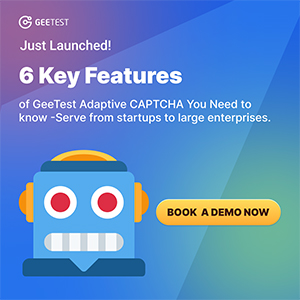30 Fastest Growing Microsoft Solution Providers 2016
Software paves the way for teams in any industry to collaborate in the workplace and on the go. DidItBetter.com Software
The Silicon Review
![]() DidItBetter.com Software (“DidItBetter”) is the industry leader in Outlook folder sharing synchronization solutions for Microsoft Exchange, Office 365, and mobile device users. Whether your need is to synchronize your corporate calendars, contacts, tasks, sticky notes, or mail folders, DidItBetter developed innovative sync solutions that add functionality to Outlook and Exchange by enabling improved team collaboration and information sharing at the office and on the go.
DidItBetter.com Software (“DidItBetter”) is the industry leader in Outlook folder sharing synchronization solutions for Microsoft Exchange, Office 365, and mobile device users. Whether your need is to synchronize your corporate calendars, contacts, tasks, sticky notes, or mail folders, DidItBetter developed innovative sync solutions that add functionality to Outlook and Exchange by enabling improved team collaboration and information sharing at the office and on the go.
Let’s face it, mobile devices are everywhere. Walk by any public place, whether it’s the courthouse, a medical facility, an airport, a restaurant, and you’ll often see a professional on their mobile device, be it a smartphone, tablet or laptop. Mobile usage has changed the way users interact and conduct business today. Business executives are relying on their mobile devices to stay in tune with what’s happening at the office. “In a system where an individual’s work affects another, you need the right tools for the job and we help you find the path which allows your team to collaborate and easily share information. It should be seamless and not require users to learn anything new or change their routine. It makes for better knowledge workers with round-the-clock information updates irrespective of the devices you use,” says Mr. Trace Tervo, CEO.
Built on humble beginnings in 1988, the company specializes in Microsoft Exchange and Outlook Add-Ins designed to improve collaboration and productivity in the workplace and has grown to employ a team of 10 in a dynamic environment in the Tampa Bay area in Florida. Early on, DidItBetter recognized the fundamental shift in mobile usage and stayed abreast of the changing patterns in technology platforms. Over the past decade they responded by developing and enhancing their sync solutions to meet their clients’ evolving sync needs to improve mobile productivity and interoffice communication. As the pioneer of Exchange public folder synchronization and Outlook folder sharing software, they were the first to offer full-featured synchronization tools for Microsoft Exchange and Office 365 users with mobile devices. The company’s solutions include Add2Exchange Enterprise for on premise Exchange, Add2Outlook Server for hosted Exchange, Office 365 or hybrid platform deployments, and a hosted service offering for those cloud-centric.
The Office of the Future™
DidItBetter builds the “Office of the Future” in an environment where the knowledge contained within an organization is totally shared if need be, and accessible anytime, anywhere without user intervention or without having to type it in small devices. The company’s solutions are designed to handle almost every sync scenario and scalable to provide users a way to tailor these solutions to meet the organization’s needs. Also as important, every business and organization is unique and not structured the same. The company provides solutions capable of addressing different needs, and users finally have a simple way to share Outlook data across multiple computers, mailboxes and mobile devices without having to give up logins and passwords. “The owner, manager or key decision maker in your group has the ability to set up a one way sync for view only access or a bi-directional sync to allow the viewers to modify the information they receive. As the boss, you are now in total control of who has access, who can modify it, who can add to it, or who can delete the replicated data in an effort to protect your corporate information. Our solutions can also be set up for what we refer to as a ‘‘full mesh” sync, allowing users to create items anywhere, be it on the mobile or Outlook, OWA, or a Mac, then automatically update the folders of users who are involved in the ‘sync mix’ thus providing a stable information flow among users,” mentions Mr. Tervo. Their solutions automatically sync items between any combination of Exchange public folders or Outlook personal folders without installing software on any devices.
“Our software works with any mobile device synchronizing to your mailbox. In the enterprise, we wirelessly bridge the wired organization to the mobile users with information contained in Exchange public folders or other private mailboxes. This kind of data mining is the wave of the future because it is so configurable to the exact organization’s needs,” states Mr. Tervo.
Shared calendars, group calendars, global address lists, faxes and/or trouble tickets can all be synced to and from smartphones. Private to private relationships work in a similar fashion allowing users to replicate their mailbox calendars and contacts among each other. Users can use private to public relationships to centralize the exchange of information into common public folders and sync one way, or a shared mailbox or resource folder, so the same information can be sent to many users. “Many use our solutions to create an aggregate group calendar or shared company contacts making it available to others or for helping protect company data and allowing management to help employees communicate and see where their people are and what they are doing. It significantly reduces meetings and calls to the head office for information. We have created time savings of 15 to 30 minutes a day per user, which multiplies geometrically with the number of users with information relationships,” explains Mr. Tervo.
One very common use of the software is to provide customer or vendor data and the global address list (GAL). Exchange administrators needed a way to provide users a hassle free way for their users to access these contacts and be able to provide these users with up to date contact information, rather than emailing and relying on each of them to manually make any additions or changes. Many users were frustrated searching through a long list of contacts to try to find a contact. Other users were frustrated not being able to recognize who may be calling them on their mobile. “Our solutions simplify this contact management nightmare, especially if your contact list has over 1000 contacts,” states Mr. Tervo. Both solutions support automatic global address synchronization with picture support on the phones. This helps users easily identify when a colleague is calling instead of just seeing a phone number pop up on the call screen. “Remember, a picture is worth a thousand words,” mentions Mr. Tervo.
Another popular module is the “Confidential Post Notifier” which can be set up to monitor the inbox of a user who normally does not access nor check his or her corporate email. When someone sends an email to the user, the Notifier generates a confidential “tickler” email sent to an outside email address instead of forwarding the complete email to an outside personal email address. The “Notifier” helps maintain the confidential nature of the email and lessens the threat of legal discovery by sending a notification to inform the user “You’ve got mail!” or “You’ve got an appointment request!” without sending sensitive information outside the organization’s mail system.
The DidItBetter Success Story
Their software has received numerous awards and nominations including Microsoft Exchange Mobility and Wireless Readers’ Choice Awards winner three years in a row. Their clients quickly embraced the way they could easily access, share and protect corporate information by using the software and found more ways they could further use the software in their own organization. DidItBetter’s solutions are deployed worldwide by organizations of all sizes and in different industries including legal, banking and financial, real estate and construction, professional services, healthcare, government, military and public service, non-profit and academic, entertainment, professional sports and recreation, manufacturing, retail, hospitality and technology. “The largest law firms in North America and Canada use it as well as some pretty large financial institutions, and the solutions are also being used by smaller organizations just as easily,” comments Mr. Tervo.
The Big Picture
At present and increasingly in the future, there is huge need for these “information relationships”, as they call them, where people can have access to information and contribute to the information of a group through mobile devices. Every new release of Microsoft Outlook and Exchange requires a new perspective of the changing environment and therefore a new set of tools to respond. DidItBetter’s solutions fill a need for Microsoft Exchange, Office 365 and mobile devices users, and its sync products are versatile enough to support almost every sync scenario imaginable.
In a complex, mobile-driven world, the company strives to simplify collaboration and help improve productivity in the workplace across platforms. Time is saved by automatically filling mobile devices with necessary information when onboarding a new employee, thus eliminating the need to type into small devices or manually copying items from one folder to another. There is little, if any, new user learning required since the solutions automatically work in the background based on the parameters configured. Because the installation is centrally managed, sharing information is done without changes in user behavior and without any separate installations on the devices.
What the Future Holds
DidItBetter aims to further develop easy to use, versatile solutions which in turn help its users work better, faster, and more efficiently while bringing them one step closer to their “Office of the Future”. Moving forward, the company continues to listen to clients’ needs and develop easy to use, “non- vertical” solutions which help users work better, faster, and more efficiently through seamless communication patterns organizations want to have control over. DidItBetter is presently committed to combining all of its cumulated knowledge in a single app which will support all Microsoft Outlook, Exchange Server and Office 365 environments. The company is also offering a subscription-based model instead of their traditional pure licensing model, and at their head end have a growing farm of managed and unmanaged information syncing servers to make it easier and cheaper to onboard.
Meet the Innovator
Mr. Trace Tervo CEO, CIO, Co-Founder of Advantage International, Inc./ DidItBetter Software:
Mr. Tervo has spent 28 successful years leading the team. He is a syndicated author, keynote speaker and publisher with over 25 niche software titles to his credit including Add2Exchange, Add2Outlook, TaskController and DidIT CRM with Microsoft Office. He holds a Bachelor of Science in Management Information Systems from the University of South Florida and Associates in Electrical Engineering Technology from Roger Williams University in Rhode Island. He minored in Expert Systems.
Mr. Tervo, a proud father of twins, is a third generation Boy Scout, a US Virgin Islands competitor in the 1983 Pan American Games and a member of the 1984 US Virgin Islands Olympic sailing team.
“Add2Exchange and Add2Outlook were created for Microsoft Exchange and Office 365 users and mobile device users who need to collaborate and share and use company information in the office and on the go.”