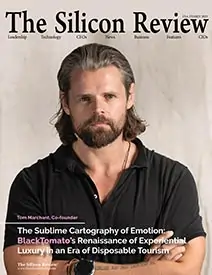>>
Other>>
Others>>
The Strifor broker launches a ...The Strifor broker launches a Telegram bot for copying info about your deals
The Silicon Review
03 October, 2023
The Strifor broker has introduced a Telegram bot designed to enhance the trading experience. This bot allows traders to effortlessly copy and save transaction data, providing easy access whenever needed. Discover how to configure this bot and gain insights into Strifor's offerings in our comprehensive guide.
Features of the service
Strifor provides clients comprehensive access to trading tools: Forex, crypto, indices, shares, and metals. The service stands out from its competitors thanks to its low fees and spreads (between $5 and $8 per lot, depending on the account type), 1:500 leverage, and the availability of an Islamic account option.
Becoming a Strifor client is incredibly easy. There are no restrictions for opening a Basic account, meaning you can start trading with just a $10 deposit. It's worth noting that all funds deposits and withdraws use cryptocurrency. Many Strifor clients confirm this as very convenient since this approach eliminates the need for fiat currency transactions.
The platform offers attractive terms through its affiliate and loyalty programs. For instance, if you successfully refer ten people, you can earn 60% of the fees generated from their transactions. Additionally, the loyalty program allows you to accumulate funds and earn up to 18% per annum on your deposit. These benefits make Strifor an appealing choice for traders.
Telegram bot features and how to set it up
To access the bot, you must first register an account at Strifor.org by providing your email and creating a password. There's no need for identity verification to set up the bot. However, if you intend to trade with real money, make sure to complete the KYC.
Once registered, you can find the link to the bot in the Messengers section, where you'll locate Strifor_copytrader_bot. Click "Connect" to set up the bot.
In the opened window, copy the authorization code and then launch the bot using the link provided. After moving to the messenger, select /dashboard and confirm your actions by clicking Yes.
![]()
Next, click Enter the code and paste the authorization code we copied earlier. You should get an Operation Successful message. If the Strifor broker client linked their email before all this, the bot message should also mention it.
Main bot settings
To get access to all the features of the Telegram bot, you need to:
- Create a new chat by:
- Accessing the menu messenger (three bars in the upper left corner) – open the settings and select New Group. Name it whatever you want, then click Next and Create;
- provide the bot with administrator rights.
- Set up data streaming:
- In the messenger, go back to the bot and select the /trades_streaming command;
- Next, select the following sections: My Chats – Personal copy trade – Add trading Account. After that, find your account. Once you’re done, this is what your screen should look like:
![]()
Finally, activate your pending and market orders by clicking Pending Orders and Market Orders.
That’s all it takes to set up the Strifor bot for copying orders. Now, you can use all available options.
To create orders and transfer them to Telegram, you will need to:
- Launch MetaTrader 5, through which all transactions on the platform are processed;
- Find MetaTrader 5 in the settings, then – the New Order option, and then click Buy by Market;
- Open the Telegram group and make sure the copied info is there. All the data should have been transferred automatically.
![]()
After that, all your operations for creating and copying orders are done the same way. This allows traders to manage all their transactions, including open orders.


 (1)_2025-10-21_13-35-14.webp)

_2025-10-02_10-21-48.webp)