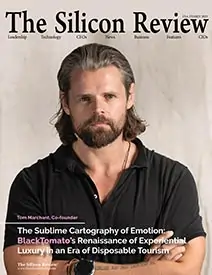>>
Other>>
Others>>
Online PDF Converters: Your Qu...Online PDF Converters: Your Questions Answered
The Silicon Review
25 April, 2024
In today's era, having access to information and the ability to adapt quickly is crucial. With the sharing of files and documents among individuals and organizations, finding tools to handle various file formats has become a top priority. Online PDF converters have emerged as resources that make file conversions smooth and hassle-free with a few simple clicks. In this post, let’s explore the world of PDF converters and address some questions.
What exactly is an online PDF converter?
An online PDF converter is a web-based tool that allows users to convert files from formats into portable document formats (PDF). These converters can seamlessly change Word documents, Excel sheets, PowerPoint presentations, images, and even web pages into PDFs while maintaining the document formatting across devices.
How does an online PDF converter operate?
Online PDF converters use algorithms to analyze both the structure and content of documents. This analysis enables these tools to create PDF files that mirror the structure accurately. By converting file types into PDFs of plain text or HTML files, users can retain fonts, colors, images, and other visual elements throughout the conversion process. Here are some benefits of utilizing a PDF converter:
- Accessibility: Online converters can be easily accessed from any device connected to the internet without the need for software installations.
- Convenience: By clicking buttons, you can convert files to different formats without the hassle of manual reformatting.
- Preservation of Formatting: Online converters maintain the document layout while providing high-quality output regardless of where you open the resulting PDF file.
- Batch Conversions: Many online PDF converters allow users to convert files at once, saving time through processing.
- Security: Established online converter platforms undergo updates. Employ robust security measures to safeguard user data and prevent unauthorized access.
Which online PDF converters are popular?
While there is a range of options, it is crucial to select a reputable online PDF converter that aligns with your specific needs. Some known platforms offer features such as Optical Character Recognition (OCR) collaboration tools and integration with cloud storage services.
Factors to consider when selecting a PDF converter:
- Security: Ensure that your chosen online PDF converter utilizes encryption techniques and guarantees data safety throughout the conversion process. When choosing a platform, make sure it can handle the file types you use often and convert between formats accurately.
- Ease of Use: Look for a PDF converter with a user-friendly interface that simplifies the process of converting documents. The best tools provide clear instructions, drag-and-drop functionality, and minimal steps to complete a conversion. This can be particularly important for users who are not very tech-savvy or those who need to process documents quickly.
- Compatibility: Check the compatibility of the PDF converter with different operating systems and devices. It's beneficial to choose a converter that offers cross-platform support, especially if you work across multiple devices or collaborate with others who use different systems.
Considering Other Features:
Among the available PDF converters, explore features that can improve your document management. While basic conversion is important, these additional features can add value and convenience:
- Optical Character Recognition (OCR): This technology lets you convert documents or images with text into searchable PDFs. It's useful for working with printed materials or digitizing documents.
- Document Editing: Some online converters include editing tools that allow you to edit your files directly on the platform. Many tools offer features like adding notes, highlighting text, inserting images or shapes, and even combining or separating pages.
- Cloud Storage Integration: Numerous modern online PDF converters seamlessly connect with cloud storage services such as Google Drive, Dropbox, or Microsoft OneDrive. This integration allows easy access and synchronization of converted files across devices while ensuring backups in the cloud.
In summary
Online PDF converters have transformed the way we manage documents by simplifying file conversions to be quick, convenient, and stress-free. These tools are essential for both businesses and individuals due to their ability to maintain formatting consistency across devices.
When choosing a PDF converter, consider factors like security measures, compatibility with file formats, user-friendliness, speed, and performance capabilities, as well as any additional features you may need. By using these tools, you can boost productivity. Streamline document sharing effortlessly.


_2025-10-02_10-21-48.webp)