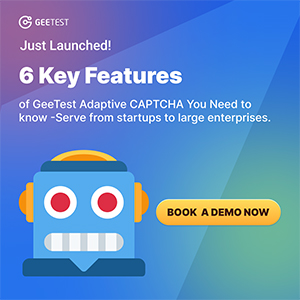>>
Industry>>
Banking and insurance>>
Online Payments: The Ultimate ...Online Payments: The Ultimate Guide to the Best Credit Card Checkout UX Practices
The Silicon Review
22 March, 2022
Checkout is the most critical part of your payment process, especially if you run an online business. There are different forms of paying for things online, but credit card payments are one of the most used.
What are the ways to optimize your credit card user experience and design a payment process that ensures customers complete the transaction?
Today's guide will give tips on the best UX practices that will prevent you from designing credit card checkout pages that scare your customers away. How you create your credit card checkout process will significantly influence your checkout abandonment rate—the easier and more convenient the process, the better the checkout performance.
Avoid using multi-column forms.
Using multi-column form layouts in your sites may confuse, causing your customers to skip filing out essential details and even not proceed to the next payment process, leading to checkout abandonment. Some who feel frustrated may leave the entire process altogether, increasing your cart abandonment rate.
If you place multiple columns, people won’t notice some fields, and they will interpret the forms with two or more fields in different ways. In this case, aim to use a single column form because it is easier to understand for most people, making the checkout process easier.
A single-column form also eliminates the risk of your customers being confused and misinterpreting the form. Another thing that also makes it easier for people to fill in their credit card information is when the field sequence in your form is similar to what is printed on the physical card.
Avoid using too many fields.
Another thing that will help avoid confusion and misinterpretation of your payment form is reducing the number of fields in the form.
Most website payment forms have too many fields to fill, which makes users abandon the payment process. The average fields you should have for a nonregistered user should be around 6 – 8 fields for a physically shipped item.
For example, check whether it’s necessary to add the second line to the address field. Some users don’t know what to fill in the second field, which always causes validation errors. To avoid such, add label descriptions or collapse the field behind a link to make it easier for the user to guess what goes where.
You can also indicate the field is optional. However, ensure that if you are selling internationally, countries like Spain and the UK require the second address line to be filled. Always check whether it’s a requirement in the country you are shipping to.
The same also goes for the name field. Rather than having a different full name and second name fields, you can merge them into one to reduce the number of fields. Doing this increases the customer's chances to fill out the different fields and increases your conversion rates.
Arrange the different fields from the easiest to the hardest
One of the best ways to ensure your customers finish filling out the credit card payment form is to arrange the field from the easiest to the hardest. Doing this will make your users more eager to take action and increase the chance of completing the transaction.
So all billing questions and other time-consuming questions should appear at the end of the checkout form. Your user will definitely try to complete the form because they’ve already come so far.
Provide auto-filled and autocompleted forms
Try to give your customers an easy time filling the payment forms by providing auto-filled forms.
For example, you can use geo-targeted and prefilled fields with the state and city of your users. You can also ask for zip codes first the auto-fill the other fields with the customer's address details.
Indicate optional and required fields
Although most websites often use an asterisk to indicate the required fields, it’s still unclear what the sign means to every user. If you want to clarify such fields, try marking them by placing the placeholder 'required' outside or inside the field.
Another thing you can do if using asterisks is making them red, which is a common thing that works. If you choose to make them another color avoid making them grey or pale low contrast colors that people may overlook.
Since there are usually more required fields to fill than optional ones, It would make sense to mark the optional fields, reducing the risk of errors and confusion. It will also make the entire form easier to read and complete.
Use clickable images
People process visual information faster so if you use images also makes it easier for your users to navigate through the payment process. Graphic elements also make your payment form more engaging and are easier to notice when skimming through the pages.
Use radio buttons instead of dropdown boxes
A survey found that most people complete forms with radio buttons faster than dropdown boxes. Radio buttons are usually more practical when you have less than five options to choose from. It makes it easier for your customers to scan the fewer options and select their preferences much quicker than opening a dropdown menu.
The radio button option also works well, especially if your business offers different options so your users can see all the options at once and decide.
However, there are times a dropdown menu may come in handy when you have a recommended option to choose from so the user won’t change the default options. If you choose all options, the customer will have difficulty choosing, or they will choose something different.
Improve the checkout performance and speed
Any delays in loading your checkout page significantly impact your conversion rates and bottom line. Your customers won’t wait around for the payment pages to load.
So ensure you eliminate any delays in load time, especially for people accessing your site on their mobile phones. Remove any distractions, make your design uncluttered and straightforward, and don’t redirect your customers to another page from the payment page.