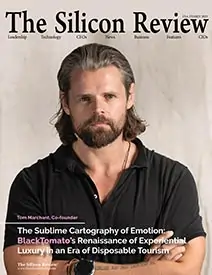30 Best Tech Companies in Asia 2018
Gives You Everything You Need To Manage Your Customer Interactions in One Place: Zendesk
The Silicon Review
![]() Zendesk is a customer service platform. It’s designed for companies that want to create customer relationships that are more meaningful, personal, and productive. The company was started in a Copenhagen loft by three friends who used an old kitchen door as a desk. They wanted to bring a bit of Zen to the chaotic world of customer support. And they wanted to do it with software that was nice to look at and easy to use.
Zendesk is a customer service platform. It’s designed for companies that want to create customer relationships that are more meaningful, personal, and productive. The company was started in a Copenhagen loft by three friends who used an old kitchen door as a desk. They wanted to bring a bit of Zen to the chaotic world of customer support. And they wanted to do it with software that was nice to look at and easy to use.
At Zendesk, something is beautifully simple when design and function work together to solve a problem. For Arne Jacobsen, that meant making a chair look like an egg. At Zendesk that means taking design elements that people have grown to expect from consumer software and incorporating them into an easy-to-use platform that simplifies the tough work of customer service.
Zendesk moved its San Francisco headquarters to the Tenderloin in 2011, a famous and deeply historic neighborhood in the heart of the city that was unfortunately neglected for decades. Since moving in, the company has invested thousands of dollars and volunteer hours into the Tenderloin as well as communities around our other global offices.
In 2015, it launched the Zendesk Neighbor Foundation which aims to engage with, and provide support to, our local communities. The Foundation focuses on neighborhood renewal and improvement by addressing poverty, homelessness, and healthcare, improving education and promoting gender equality, development and technical literacy.
A Beautifully Simple System
Zendesk Support is intuitive, and it’s built with support agents in mind. Everything they need lives in a single, dynamic help desk interface making it easy to be productive and manage customer interactions.
Bring in customer interactions from anywhere. With features like web widgets, pre-defined ticket responses, and customer search history, Zendesk Support gives them faster support on their preferred channels at the moment they need it.
HELP DESK MANAGEMENT
- Seamless Channel Integration: Give customers the choice. Zendesk Support allows customers to connect with the company through web or mobile, or start a conversation directly through email, Facebook, Twitter, or any other channel.
- Ticket Forms: Ask the right questions and gather all the information one needs from customers up-front. With ticket forms, one can create multiple support request forms that show a unique set of ticket fields, making it easy for the agents to know what kind of support the customers need.
- Conditional & Custom Ticket Fields: Gather all the relevant details one need from the customers through additional conditional or custom fields. These can be made visible to both the agents and customers.
- SLA Views: Service Level Agreement (SLA) views let the team easily see SLA status and avoid breaches. Apply them based on the conditions one set and then track metrics down to the minute.
- Multilingual: Agents can work in their preferred language, with a localized admin interface available in over 40 languages.
- Multi-Brand: Support up to 300 brands, products, service tiers, or regions. Data and activity are centralized within a single account, making it easy to manage.
AGENT PRODUCTIVITY TOOLS
- Guided Mode: Speed up response time and help agents focus on lining up tickets for them to work through, guiding them from one ticket to the next and preventing cherry-picking.
- Business Rules: Use triggers to route a ticket workflow based on specific actions or automation for time-based conditions. One can easily turn these on or off, and customize them to the specific needs.
- Pre-Defined Ticket Actions: Use macros to respond quickly to standard requests with pre-defined actions. One can also generate other actions, like changing the status of a ticket or altering certain fields.
- Pathfinder: The Pathfinder app gives the context one needs to solve customer inquiries quickly. See which help center articles and Community posts customers have viewed prior to, and after, submitting a ticket.
- Dynamic Content: Communicate in the customer’s language. Dynamically insert ticket content based on their preferred language so that the agents don’t have to do the translation.
- Light Agents: Customer service is a team sport. Light Agents lets the internal teams read and make private comments on tickets and provide the context needed to solve customer questions.
CONFIGURE & CUSTOMIZE
- Configure: Zendesk Support can be adapted to your needs. With Support, you get the flexibility to configure your own workflows–from the simplest to the most complex.
- Customize: Design sophisticated customizations within Support using 100+ different Zendesk APIs. Build seamless integrations that leverage your tickets, knowledge base, and much more.
- Personal Views & Macros: Create personal ticket views based on status, assignees, or any other conditions so that you see ticket information that’s relevant to you. Also, create your own macros so that you can manage tickets the way that you prefer.
- Public Apps & Integrations: Zendesk has over 500+ public apps and integrations available in our marketplace. App Categories include Productivity & Time-Tracking, IT & Project Management, and many more.
- Private Apps & Integrations: Build your own Zendesk App or Channel integration for exclusive use within your business. You can display or update external data, hide or show a field, or even build a custom workflow on tickets.
SUPPORT INSIGHTS
- CSAT Ratings: Find out what your customers think. CSAT Ratings lets you know how happy they are with your support with two possible answers: “Good, I’m satisfied” or “Bad, I’m unsatisfied.”
- Satisfaction Prediction: Predict how likely your customers are to be satisfied with their support experience. Satisfaction Prediction is powered by machine learning and lets your teams enter customer conversations with more contexts.
- Net Promoter Score Survey: Send an NPS® survey to measure customer loyalty and gather customer feedback. Understand why some customers love your company, and why others don’t.
- Performance Dashboards: Get a better sense of how you’re doing by gaining visibility into ticket volume, agent performance, and other key support metrics.
- Custom Reports: Build custom reports to better understand your customers, measure operational efficiency, and improve your team’s workflow.
Meet the Leader
Mikkel Svane is the Chief Executive Officer (CEO) of Zendesk.
“We start by helping companies provide great support and then mature with self-service and proactive engagement.”


_2025-10-02_10-21-48.webp)