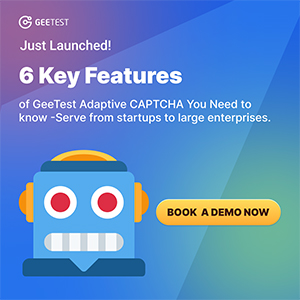>>
Platform>>
Google>>
Now Text from Your Desktop Usi...Now Text from Your Desktop Using Android Messages
The Silicon Review
13 April, 2018
There are numerous apps out there that allow people to text from their web browser or desktop app. But why should people have to use those third-party apps when the tech mammoth, Google can offer this?
It’s been years that Google is developing its desktop texting service using Android Messages. And the wait is almost over; we are finally going to see the tech giant offering this service. Now, the user just needs to link their phone to the computer connect to Google account, and they are good to go.
The witty team at XDA Developers has been monitoring the Android Messages code all these years. It was once found in February that Rich Communication Services (RCS), a communication protocol between mobile-telephone carriers and between phone and carrier, was making an appearance in Android Messages, and that was the very first hint that a desktop texting service is arriving.
To set up the desktop texting client, the user first needs to create a QR code at messages.android.com. Then, within the Android Messages app, users will have to scan the QR code linked the mobile phone and the desktop. Once linking is done, the user can attach its Google account to the Android Messages service.
Since Android device setup process is almost ready to go, hold your horses for some more time. The interface is likely prepared and Google is rolling it all out, really soon.